Microsoft Outlook is one of the best ways to keep in contact
with friends and colleagues, and arrange your time. Here's how to make the most
of it
Access
Google Mail
Google Mail (more commonly known as Gmail) issued
extensively by small businesses and Outlook enables you to get all the benefits
of both services at the same time. First click 'File', and then look for the
'Account Settings ‘option under the info category. Click the drop-down menu and
choose 'Add account’. In the next step, select 'Email account', enter your name,
email address and password, and then click ‘Next'. Outlook now does all the
work of configuring and connecting to Gmail, and will come back to you when
it's complete. Now you just need to click ‘Finish' and wait while Outlook
synchronises with your old emails.
Import
Gmail Contacts
Open Gmail and select the Contacts view. Click ‘More' and
select 'Export'. Under Export Contacts, select 'All contacts', and under Which
Export Format, select 'Outlook CSV format'. Click 'Export' to save the list to
your computer. Now, in the Outlook File menu, cl ick 'Open', then 'Import'.
Select 'Import from another program or file' and click 'next’. Choose 'Comma
Separated Values (DOS)' and hit ‘Next'. Browse to the Gmail CSV file and click
'OK'.For the destination file, select the Contacts folder.
Emails
Out Of Outlook
If you're using Windows 7, you don't need to be in Outlook
or even have it running to create messages, appointments, or meeting requests.
They can all be created using Jump Lists. If Outlook isn't running, use the
Start menu Jump Lists, but if Outlook is running, use the Jump Liston the
Taskbar. Right-click the Outlook button on the Taskbar and click 'New email
message', 'New appointment', 'New Meeting', 'New Contact', or ‘New task'. If
Outlook isn't running, click 'Start' and move your cursor over 'Microsoft
Outlook 2010'.Click on the right arrow next to it, then select the task you
want to perform.
Make
Things Happen In A Click
Quick Steps enable you to apply multiple actions to email messages
at the same time. Select the 'Home' tab, and in the Quick Steps group, click
the 'More' arrow. Then select 'Manage Quick Steps’. If you want to build a
Quick Step to copy an email to your whole team at work, click the Quick Step
Team Email', then click 'Edit’. Under Actions, select 'Forward', and then add
team members in the to box. If you click 'Show options', you can also add flags
and text. You can add a shortcut such as [Ctrl] + [Shift] + [1) to the Quickstep,
then click 'Save'. From now on, when you click on an email and select the Team
Email Quick Step, the email is forwarded to everyone.
Add
A Signature
Click on 'File > Options', then select the 'Mail' tab and
click on 'Signature'. Click 'New', type a name for the signature and click
'OK'. In the Edit Signature box, type the text you want to include at the
bottom of your emails. You can format it with the Style and Formatting buttons.
To add other elements, click where you want it to be, then click 'Business card
' and select a contact in the 'Filed as' list; or 'Insert hyperlink'; or 'Picture’.
Common formats include BMP, GIF, JPG and PNG.




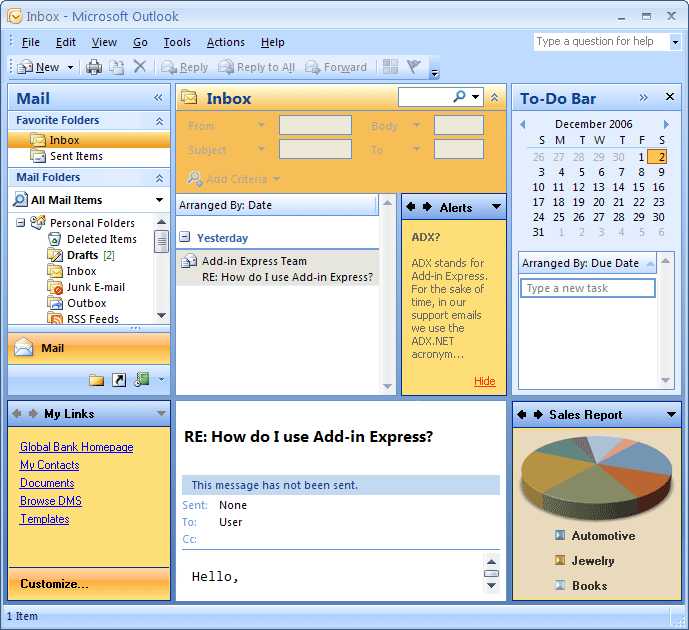










.jpg)
.jpg)
.jpg)
.jpg)








